Step 1: Press Win + R key in your keyboard, it will open Run Dialogue box
Step 2: Type cmd and press ok to open the command prompt.
Step 3: In command prompt window type net user. It will show the list of all users that has been created on this computer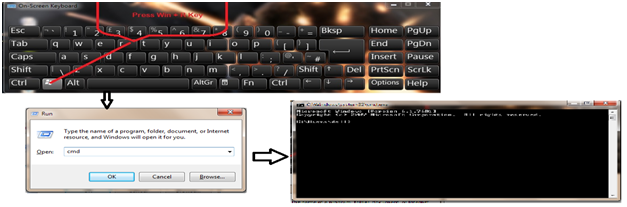
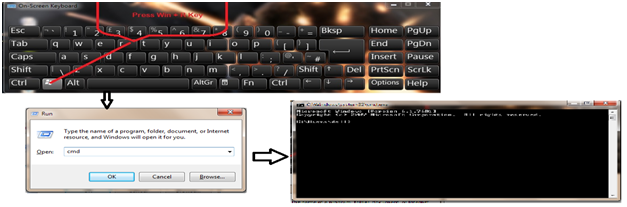
Step : Now type net user administrator. Administrator is account name; if you have to change other account password type that account name.

Step 5: Now the command will initialize the process of changing password.
Step 6: Next, type the new password anything like “abcd123″ that you want for your account.
Step 7: Now again type the same password to confirm the password change
Note: The typed password will not be visible.
That’s it. Now you have successfully changed your password! And I hope you will try this on your own computer unless someone ask for the help  . So this was about how to change unknown/forgotten password in Windows. Got other suggestions? Let us know.
. So this was about how to change unknown/forgotten password in Windows. Got other suggestions? Let us know.
- See more at: http://www.techswatch.com/2013/09/change-unknown-forgotten-windows-administrator-password.html#sthash.Hh5jaHix.dpuf
No comments:
Post a Comment